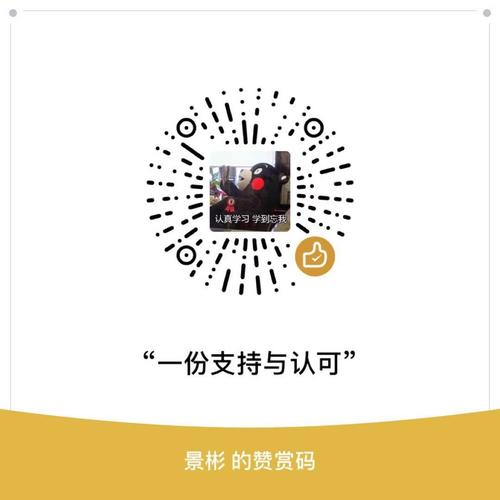很早就遇到一个问题,如下图:


标题和左侧的返回键间距过大,之前在做CloudReader的时候就遇到了,一直没有解决,由于自身强迫症,心里始终和这个过不去,就研究了很久终于解决了。
之前在网上找了各种解决方法,比如给ToolBar设置
1 2
| app:contentInsetLeft="0dp" app:contentInsetStart="0dp"
|
不直接给ToolBar设置字体,在ToolBar里面包裹TextView,还是不行。
等等…
最后:
将
1
| mTitleToolBar.setNavigationIcon(R.drawable.icon_back);
|
去掉后,发现标题顶格了,于是怀疑是NavigationIcon的问题。将
1
| app:navigationIcon="@drawable/icon_back"
|
设置在ToolBar属性上后可以直接看到效果,开始考虑是不是有一个属性是设置NavigationIcon与title之间的间距,果然发现了:
1
| app:contentInsetStartWithNavigation="0dp"
|
附上完整代码:
1 2 3 4 5 6 7 8 9 10 11 12 13 14
| <android.support.v7.widget.Toolbar xmlns:app="http://schemas.android.com/apk/res-auto" android:id="@+id/title_tool_bar" android:layout_width="match_parent" android:layout_height="?attr/actionBarSize" android:background="@color/colorTheme" app:contentInsetLeft="0dp" app:contentInsetStart="0dp" app:contentInsetStartWithNavigation="0dp" app:layout_scrollFlags="enterAlways|scroll" app:navigationIcon="@drawable/icon_back" app:popupTheme="@style/ThemeOverlay.AppCompat.Light" app:theme="@style/ToolbarStyle" app:title="标题" app:titleTextColor="@color/colorWhite">
|
后来直接搜了这个属性查了一下,发现之前还是有很多人遇到过,只不过我没检索出来,推荐一个分析的很好的: