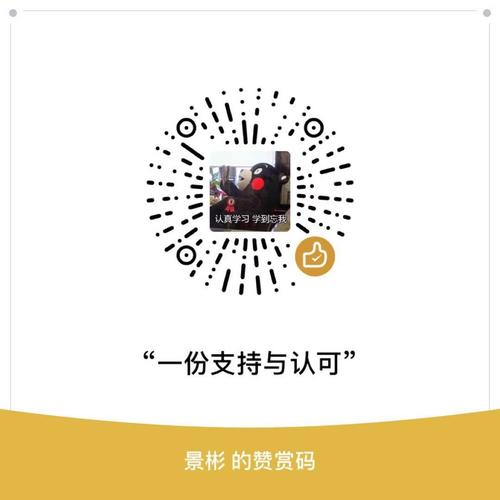我们容易忽视慢变量,但慢变量才是牵引历史进程的火车头。 - 何帆/变量
- Mybatis 持久层:简化工作量、灵活
- Spring 粘合剂:整合框架 AOP IOC DI
- SpringMvc 表现层:方便前后端数据的传输
Mybatis:
- 1.是对jdbc的封装,
- 2.将sql语句放在映射文件中(xml),
- 3.自动将输入参数映射到sql语句的动态参数上,
- 4.自动将sql语句执行的结果映射成java对象
入门示例:
1.创建项目mubatis-01
2.导入jar:
- mybatis-3.2.8
- mysql-connect
- log4j-1.2.17
3.加入配置文件
(1)db.properties
1 2 3 4
| jdbc.driver=com.mysql.cj.jdbc.Driver jdbc.url = jdbc:mysql: jdbc.username = root jdbc.password = 123456
|
(2)log4j.properties
https://blog.csdn.net/sinat_30185177/article/details/73550377
1 2 3
| log4j.rootLogger=DEBUG,A1 log4j.logger.org.mybatis=DEBUG ...
|
(3) mybatis核心配置文件:mybatis-config.xml
(4) BlogMapper.xml
包:com.jingbin.mybatis.mapper
4.编写接口:BlogMapper
5.创建pojo:Blog
6.创建工具类:MyBatisUtil
7.编写测试类:
1 2 3 4 5 6
| testSelectBlog 发现要连接数据库,学习mysql内容 学习配置好了后:运行报错:Invalid bound statement (not found): mapper.BlogMapper.selectBlog 解决:https://www.cnblogs.com/cailijuan/p/9505244.html 1)使用创建接口的方式 2)不是用接口的方式
|
8.列名和属性名不一致的情况
数据库里的列名为author_id,属性名为authorId。在BlogMapper.xml里:
1.使用别名
select author_id as authorId from Blog where id=#{id}
2.使用 resultMap
1 2 3 4 5 6 7 8
| <resultMap type="Blog" id="blogResultMap"> <id column="id" property="id" jdbcType="INTEGER"/> <result column="author_id" property="authorId" jdbcType="INTEGER"/> </resultMap> <select id="selectBlog" parameterType="Integer" resultMap="blogResultMap"> select * from blog where id = #{id} </select>
|
9.模糊查询之#和$的区别
模糊查询:根据博客名字查询博客列表
1)使用#传参
2)使用$传参
#是占位符?,$是字符串拼接。
mybatis定义:
- 使用
$。如果参数是单指类型(简单类型),并且只有一个参数,则花括号里只能写value占位。
- 使用
$可以直接将%写里面,可能有sql注入的风险,建议最好使用#。参数是字符串要使用 ‘’
- 当参数表示表名或列名的时候,只能使用
$
1 2 3 4 5
| <!-- 使用 $ 不区分大小写的查询 lower--> <select id="selectBlogByTitle2" parameterType="string" resultType="Blog"> select * from blog where lower(title) like lower('%${value}%') </select> </mapper>
|
10.查询排序
需求:按照某一列排序
select * from blog order by CONVERT(${value} USING gbk)
gbk:输入中文时排序成功,否则会失败。且使用gbk规避魅族(gb2313)不排序问题。
11.分页-多参数传递
需求:查询分页数据
按照参数的顺序,从0开始
select * from blog limit #{0}, #{1}
注解的value值要和mapper的占位参数一致。
1 2
| select * from blog limit #{offset}, #{pageSize} List<Blog> selectBlogByPage2(@Param(value = "offset") int offset, @Param(value = "pageSize") int pageSize);
|
注意:mapper中的参数占位符要和测试中的map的key一一对应
1 2 3 4 5 6 7 8
| select * from blog limit #{offset}, #{pageSize} // 测试 SqlSession session = MyBatisUtil.getSqlSession(); BlogMapper blogMapper = session.getMapper(BlogMapper.class); Map<String, Object> objectMap = new HashMap<>(); objectMap.put("offset", 0); objectMap.put("pageSize", 2); List<Blog> blogList = blogMapper.selectBlogByPage3(objectMap);
|
12.插入功能和获取刚刚插入的id
需求:新增一个博客记录
1 2 3 4 5 6 7 8 9 10 11 12 13 14 15 16 17 18
| <insert id="insertBlog" parameterType="Blog"> insert into `blog`( `name`, `age`, `title`, `author_id`, `featured` ) values ( #{name}, #{age}, #{title}, #{author_id}, #{featured} ) </insert> // 提交 session.commit();
|
- 2)获取自增id
方式1:在mapper中配置insert节点的属性 useGeneratedKeys和keyProperty节点1
| <insert id="insertBlog" parameterType="Blog" useGeneratedKeys="true" keyProperty="id"/>
|
方式2:在全局配置文件中配置setting
1 2 3 4 5 6 7
| <!--定义数据库链接配置--> <properties resource="db.properties"/> <!--具体的insert也得配置 keyProperty节点--> <settings> <setting name="useGeneratedKeys" value="true"/> </settings>
|
方式3:适用于没有自增主键的数据库
1 2 3 4 5 6 7 8 9 10 11 12 13 14 15 16 17 18 19 20 21 22 23 24 25 26 27 28 29 30 31 32 33 34 35 36 37 38
| <insert id="insertBlogOracle" parameterType="Blog"> <selectKey resultType="java.lang.Integer" order="BEFORE" keyProperty="id"> select seq.nextval as id from dual </selectKey> insert into `blog`( `name`, `age`, `title`, `author_id`, `featured` ) values ( #{name}, #{age}, #{title}, #{author_id}, #{featured} ) </insert> <insert id="insertBlogMysql" parameterType="Blog"> <selectKey resultType="java.lang.Integer" order="AFTER" keyProperty="id"> SELECT LAST_INSERT_ID() </selectKey> insert into `blog`( `name`, `age`, `title`, `author_id`, `featured` ) values ( #{name}, #{age}, #{title}, #{author_id}, #{featured} ) </insert>
|
13.修改功能和修改部分字段注意的问题
1 2 3 4 5 6 7 8 9 10 11
| <update id="updateBlog" parameterType="Blog"> update `blog` set `name` = #{name}, `age` = #{age}, `title` = #{title}, `author_id` = #{author_id}, `featured` = #{featured} where `id` = #{id} </update>
|
注意:如果没有为对象设置所有的要修改的属性,那么未设置的属性会用成员变量的默认值填充。
解决:
方式1:数据库查一遍,再返回的数据修改。缺点:又执行了一遍数据库操作
方式2:查询语句里增加if else。
14.删除记录
1 2 3
| <delete id="deleteBlogById"> delete from blog where id=#{id} </delete>
|
动态sql
批量删除:使用动态sql实现
if、[choose、when、otherwise]、where、set、trim、foreach、sql片段
15.if
需求:
- 1.查询已激活的并且博客的名字是包含某个查询字符串的记录
- 2.如果用户没有输入任何查询字符串,那么就显示所有已激活的记录
// 如果用户输入了查询字符串
select * from blog
where state = ‘ACTIVE’
and title like ‘%o%’
// 用户没有输入查询字符串
select * from blog
where state = ‘ACTIVE’
1 2 3 4 5
| select * from blog where state = 'ACTIVE' <if test="value != null and value!=''"> and title like value[%%] 具体见代码 </if>
|
16.choose、when、otherwise
需求:
- 1、查询已激活的
- 2、如果用户输入了标题的查询关键字,则根据关键字查询
- 3、否则根据blog风格样式查询
- 4、如果什么都没有输入,则显示推荐的博客
1 2 3 4 5 6 7 8 9
| <select id="selectActiveBlogByTitleOrStyle" parameterType="Blog" resultType="Blog"> select * from blog where state = 'ACTIVE' <choose> <when test="title != null and title!=''">and lower(title) like lower(#{title})</when> <when test="style != null and style!=''">and style = #{style}</when> <otherwise> and featured = true</otherwise> </choose> </select>
|
17.where
需求:多条件查询,根据状态,标题,是否被推荐
自动修补查询条件,查询语句中的where关键字使用标签替代,不能省略 and or 关键字
1 2 3 4 5 6 7 8 9 10 11 12 13 14
| <select id="selectBlogByCondition" parameterType="Blog" resultType="Blog"> select * from blog <where> <if test="state != null and state!=''"> state = #{state} </if> <if test="title != null and title!=''"> and lower(title) like lower(#{title}) </if> <if test="featured != null"> and featured = #{featured} </if> </where> </select>
|
18.set
需求:按需修改,修改执行的列,未指定的不修改
set 会自动去掉if语句后面的逗号
1 2 3 4 5 6 7 8 9 10 11 12 13
| <update id="updateBlogByCondition" parameterType="Blog"> update `blog` <set> <if test="name != null">`name` = #{name},</if> <if test="age != null">`age` = #{age},</if> <if test="title != null">`title` = #{title},</if> <if test="author_id != null">`author_id` = #{author_id},</if> <if test="featured != null">`featured` = #{featured},</if> <if test="state != null">`state` = #{state},</if> <if test="style != null">`style` = #{state},</if> </set> where `id` = #{id} </update>
|
19.trim
1 2 3 4 5 6 7 8 9 10 11 12 13 14 15 16 17 18 19 20 21 22 23 24 25 26 27 28 29 30
| <select id="selectBlogByConditionTrim" parameterType="Blog" resultType="Blog"> select * from blog -- prefixOverrides 去掉前面的 and 或 or <trim prefix="where" prefixOverrides="and | or"> <if test="state != null and state!=''"> state = #{state} </if> <if test="title != null and title!=''"> and lower(title) like lower(#{title}) </if> <if test="featured != null"> and featured = #{featured} </if> </trim> </select> <update id="updateBlogByConditionTrim" parameterType="Blog"> update `blog` -- suffixOverrides 去掉后面的 , <trim prefix="set" suffixOverrides=","> <if test="name != null">`name` = #{name},</if> <if test="age != null">`age` = #{age},</if> <if test="title != null">`title` = #{title},</if> <if test="author_id != null">`author_id` = #{author_id},</if> <if test="featured != null">`featured` = #{featured},</if> <if test="state != null">`state` = #{state},</if> <if test="style != null">`style` = #{state},</if> </trim> where `id` = #{id} </update>
|
20.foreach
需求:批量删除
1 2 3 4 5 6 7 8 9 10 11 12 13 14 15 16 17 18 19
| <!-- parameterType 与 collection 一致--> <delete id="deleteBlogList" parameterType="list"> delete from blog where id in <foreach collection="list" item="item" open="(" close=")" separator=","> #{item} </foreach> </delete> @Test public void testDeleteBlogList() { SqlSession session = MyBatisUtil.getSqlSession(); BlogMapper blogMapper = session.getMapper(BlogMapper.class); List<Integer> asList = Arrays.asList(1, 2); int count = blogMapper.deleteBlogList(asList); // 提交 session.commit(); session.close(); System.out.println("更新了" + count + "条记录"); }
|
21.sql片段
1 2 3 4 5 6 7 8 9 10 11 12 13 14 15 16 17 18
| <!--sql片段--> <sql id="columnBase"> `id`, `name`, `age`, `title`, `author_id`, `featured`, `state`, `style` </sql> <!--通过id查询博客--> <select id="selectBlog" parameterType="Integer" resultType="Blog"> select <include refid="columnBase"/> from blog where id = #{id} </select>
|
22 23.逆向功工程-代码的生成
使用 Mybatis 官方工具直接生成对应的mapper文件
全部生成 - 无实际意义,具体项目中不适用
24.缓存 - mybatis的一级缓存
一级缓存:
是session级别的缓存,一级缓存默认存在。
当在同一个session范围内执行查询的时候,如果执行相同的查询,那么第二次查询会从缓存中获取数据。
1 2 3 4 5 6 7 8 9 10 11 12 13 14 15 16 17
| * mybatis的一级缓存 */ @Test public void testSelectBlogCacheOne1() { SqlSession session = MyBatisUtil.getSqlSession(); BlogMapper blogMapper = session.getMapper(BlogMapper.class); Blog blog1 = blogMapper.selectBlog(3); System.out.println("结果已查询" + blog1); Blog blog2 = blogMapper.selectBlog(3); System.out.println("结果已查询:从缓存中获取数据" + blog2); session.close(); System.out.println("session关闭"); }
|
25.缓存 - 一级缓存被刷新的情况
如果两次查询中间有增删改操作,sql session缓存区会被自动清空,说明下一次查询会重新执行sql语句。
1 2 3 4 5 6 7 8 9 10 11 12 13 14 15 16 17 18 19 20 21
| * mybatis的一级缓存,中间有增删改会刷新 */ @Test public void testSelectBlogCacheOne2() { SqlSession session = MyBatisUtil.getSqlSession(); BlogMapper blogMapper = session.getMapper(BlogMapper.class); Blog blog1 = blogMapper.selectBlog(3); System.out.println("结果已查询" + blog1); blog1.setFeatured(true); blogMapper.updateBlog(blog1); Blog blog2 = blogMapper.selectBlog(3); System.out.println("结果已查询:从新执行查询" + blog2); session.commit(); session.close(); System.out.println("session关闭"); }
|
26.缓存 - 开启二级缓存
默认不开启。如果在不同的session范围内执行相同的数据查询,那么每次查询将会执行独立的数据库检索过程。
1 2 3 4 5 6 7 8 9 10 11 12 13 14 15 16 17 18 19
| * mybatis的二级缓存 */ @Test public void testSelectBlogCacheLevelTwo1() { SqlSession session1 = MyBatisUtil.getSqlSession(); BlogMapper blogMapper1 = session1.getMapper(BlogMapper.class); Blog blog1 = blogMapper1.selectBlog(3); System.out.println("结果已查询" + blog1); session1.close(); SqlSession session2 = MyBatisUtil.getSqlSession(); BlogMapper blogMapper2 = session2.getMapper(BlogMapper.class); Blog blog2 = blogMapper2.selectBlog(3); System.out.println("结果已查询:从缓存中获取数据" + blog2); session2.close(); System.out.println("session关闭"); }
|
开启二级缓存
1.在mapper文件中设置
2.在实体类中实现序列化接口
1 2 3 4 5 6 7 8 9 10 11 12 13 14 15 16 17 18 19 20 21 22 23 24 25
| public class Blog implements Serializable { private static final long serialVersionUID = 1L; } * mybatis的二级缓存 */ @Test public void testSelectBlogCacheLevelTwo1() { SqlSession session1 = MyBatisUtil.getSqlSession(); BlogMapper blogMapper1 = session1.getMapper(BlogMapper.class); Blog blog1 = blogMapper1.selectBlog(3); System.out.println("结果已查询" + blog1); session1.close(); SqlSession session2 = MyBatisUtil.getSqlSession(); BlogMapper blogMapper2 = session2.getMapper(BlogMapper.class); Blog blog2 = blogMapper2.selectBlog(3); System.out.println("结果已查询:从缓存中获取数据" + blog2); session2.close(); System.out.println("session关闭"); }
|
27.缓存 - 二级缓存被刷新的情况
和一级缓存相同,中间有增删改则二级缓存会被清空
1 2 3 4 5 6 7 8 9 10 11 12 13 14 15 16 17 18 19 20 21
| * mybatis的二级缓存 缓存被刷新 */ @Test public void testSelectBlogCacheLevelTwo2() { SqlSession session1 = MyBatisUtil.getSqlSession(); BlogMapper blogMapper1 = session1.getMapper(BlogMapper.class); Blog blog1 = blogMapper1.selectBlog(3); blog1.setFeatured(true); blogMapper1.updateBlog(blog1); System.out.println("结果已查询" + blog1); session1.close(); SqlSession session2 = MyBatisUtil.getSqlSession(); BlogMapper blogMapper2 = session2.getMapper(BlogMapper.class); Blog blog2 = blogMapper2.selectBlog(3); System.out.println("缓存被刷新,重新查询" + blog2); session2.close(); System.out.println("session关闭"); }
|
28.嵌套查询 - 一对一和多对一
高级结果映射
一、关联映射(适用于一对一和多对一的情况)
1).创建pojo
(1)在Blog中创建Author对象
(2)创建Author的pojo
2).配置mapper
BlogMapper.java
1 2 3 4 5 6 7 8 9
| <resultMap type="Blog" id="blogResultMap"> <id column="id" property="id" jdbcType="INTEGER"></id> <association property="author" column="author_id" javaType="Author" select="me.jing.mapper.AuthorMapper.selectAuthorById"> </association> </resultMap> <select id="selectBlogById" parameterType="int" resultMap="blogResultMap"> select * from blog where id = #{id} </select>
|
AuthorMapper.java
1 2 3 4 5 6 7 8 9
| <resultMap type="Author" id="authorResultMap"> <id column="id" property="id" jdbcType="INTEGER"/> <result column="favourite_section" property="favouriteSection" jdbcType="VARCHAR"/> </resultMap> <select id="selectAuthorById" parameterType="int" resultMap="authorResultMap"> select * from author where id = #{id} </select>
|
3) 接口
(1) Blog
1
| Blog selectBlogById(Integer id);
|
(2) Author
1
| Author selectAuthorById(Integer id);
|
4) 测试
查询Blog列表时,执行的sql语句是 1+n,但是如果blog关联的author有重复的数据,那么从一级缓存中查询。
1 2 3 4 5 6 7 8 9 10 11 12 13
| * 通过id查具体的博客,查询时 再拿到作者id 去作者表查具体的作者信息 */ @Test public void testSelectBlogById() { SqlSession session1 = MyBatisUtil.getSqlSession(); BlogMapper blogMapper1 = session1.getMapper(BlogMapper.class); Blog blog = blogMapper1.selectBlogById(3); session1.close(); System.out.println("结果已查询" + blog); }
|
29.嵌套查询 - 显示信息列表
1 2 3 4 5 6 7 8 9 10 11 12 13 14 15 16
| <select id="selectBlogList" resultMap="blogResultMap"> select * from blog </select> List<Blog> selectBlogList(); @Test public void testSelectBlogList() { SqlSession session1 = MyBatisUtil.getSqlSession(); BlogMapper blogMapper1 = session1.getMapper(BlogMapper.class); List<Blog> blogs = blogMapper1.selectBlogList(); session1.close(); System.out.println("结果已查询" + blogs); }
|
30.嵌套查询-一对多的配置 31.嵌套查询-一对多的查询配置
执行流程:1.先执行单表查询,2.再利用单表查询的结果继续执行其他单表查询,3.最后组装结果映射。
通过post的id 查询post表的内容,同时通过此id查询评论表 comment 里的数据列表,即这篇文章的评论列表
sql:
1 2 3 4 5 6 7 8 9 10 11
| create table post(id int,blog_id int,author_id int, section varchar(20),subject varchar(20),draft varchar(20)); insert into post(id,blog_id,author_id,section,subject,draft) values('1','3','15','section','subject','draft'); create table comment(id int, name varchar(20),comment varchar(20)); insert into comment(id,name,comment,post_id) values('1','评论name','我觉得很棒 评论','1');
|
PostMapper.xml
1 2 3 4 5 6 7 8 9 10
| <resultMap type="Post" id="postResultMap"> <id column="id" property="id" jdbcType="INTEGER"></id> <collection property="commentList" column="id" javaType="ArrayList" ofType="Comment" select="me.jing.mapper.CommentMapper.selectCommentListByPostId"></collection> </resultMap> <select id="selectPostById" parameterType="int" resultMap="postResultMap"> select * from post where id = #{id} </select>
|
CommentMapper.xml
1 2 3 4 5 6 7 8 9 10 11 12
| <resultMap type="Comment" id="commentResultMap"> <id column="id" property="id" jdbcType="INTEGER"></id> </resultMap> <!--通过post_id查询评论列表--> <select id="selectCommentListByPostId" parameterType="int" resultMap="commentResultMap"> select * from comment where post_id = #{postId} </select> <select id="selectCommentById" parameterType="int" resultMap="commentResultMap"> select * from comment where id = #{id} </select>
|
测试:
1 2 3 4 5 6 7 8 9 10 11 12
| * 通过post的id 查询post表的内容, * 同时通过此id查询评论表 comment 里的数据列表,即这篇文章的评论列表 */ @Test public void selectPostById() { SqlSession session1 = MyBatisUtil.getSqlSession(); PostMapper mapper = session1.getMapper(PostMapper.class); Post post = mapper.selectPostById(1); System.out.println("结果已查询" + post); session1.close(); }
|
32.高级结果映射-嵌套结果
1).先执行关联查询,一次性将所有数据都查询出来
2).再将所有查询出来的列组织成嵌套的结果对象
1 2 3 4
| SELECT * FROM blog b LEFT JOIN author a ON b.author_id = a.id;
|
1 2 3 4 5 6 7 8 9 10 11 12 13 14 15 16
| SELECT b.id as blog_id, b.title as blog_title, b.author_id as blog_author_id, b.state as blog_state, b.featured as blog_featured, b.style as blog_style, a.id as author_id, a.username as author_username, a.password as author_password, a.email as author_email FROM blog b LEFT JOIN author a ON b.author_id = a.id;
|
BlogMapper.xml
1 2 3 4 5 6 7 8 9 10 11 12 13 14 15 16 17 18 19 20 21 22 23 24 25 26 27 28 29 30 31 32 33 34 35 36 37 38 39 40 41 42 43 44 45 46 47 48 49
| <resultMap id="blogResultMapNested" type="Blog"> <id column="blog_id" property="id"/> <result column="blog_title" property="title"/> <result column="blog_state" property="state"/> <result column="blog_featured" property="featured"/> <result column="blog_style" property="style"/> <!--<result column="blog_author_id" property="author_id"/>--> <association property="author" column="blog_author_id" javaType="Author"> <id column="author_id" property="id"/> <result column="author_username" property="username"/> <result column="author_password" property="password"/> <result column="author_email" property="email"/> </association> </resultMap> <!--32.高级结果映射-嵌套结果--> <select id="selectBlogListNested" resultMap="blogResultMapNested"> SELECT b.id as blog_id, b.title as blog_title, b.author_id as blog_author_id, b.state as blog_state, b.featured as blog_featured, b.style as blog_style, a.id as author_id, a.username as author_username, a.password as author_password FROM blog b LEFT JOIN author a ON b.author_id = a.id; </select> /** * 嵌套查询 */ List<Blog> selectBlogListNested(); /** * 嵌套查询 */ @Test public void testSelectBlogListNested() { SqlSession session1 = MyBatisUtil.getSqlSession(); BlogMapper blogMapper1 = session1.getMapper(BlogMapper.class); List<Blog> blogs = blogMapper1.selectBlogListNested(); session1.close(); System.out.println("结果已查询2:" + blogs); }
|
33.为什么要做扩展结果集|34.扩展结果的实现
1).mapper
BlogCustomMapper.xml
1 2 3 4 5 6 7 8 9 10 11 12 13 14 15 16 17 18
| <sql id="baseColumn"> b.id, b.`title`, b.`author_id`, b.`state`, b.`featured`, b.`style`, a.username as authorUsername </sql> <select id="selectBlogById" parameterType="int" resultType="BlogCustom"> select <include refid="baseColumn"/> from blog b left join author a on b.author_id = a.id where b.id = #{id} </select>
|
BlogCustomMapper.java
1 2 3
| public interface BlogCustomMapper { BlogCustom selectBlogById(Integer id); }
|
2)vo.BlogCustom.java
1 2 3 4 5 6 7 8 9 10 11 12 13 14 15 16 17 18 19 20 21 22 23 24 25 26 27 28 29 30
| /** * 扩展Blog */ public class BlogCustom extends Blog { private static final long serialVersionUID = 1L; private String authorUsername; public String getAuthorUsername() { return authorUsername; } public void setAuthorUsername(String authorUsername) { this.authorUsername = authorUsername; } @Override public String toString() { return "BlogCustom{" + "authorUsername='" + authorUsername + '\'' + '}'; } } <!--定义别名--> <typeAliases> <!--<typeAlias type="pojo.Blog" alias="Blog"/>--> <package name="me.jing.pojo"/> <package name="me.jing.pojo.vo"/> </typeAliases>
|
3)测试
1 2 3 4 5 6 7 8 9 10 11 12 13
| * 通过id查具体的博客,查询时 再拿到作者id 去作者表查具体的作者 username */ @Test public void testSelectBlogById() { SqlSession session1 = MyBatisUtil.getSqlSession(); BlogCustomMapper mapper = session1.getMapper(BlogCustomMapper.class); BlogCustom blog = mapper.selectBlogById(3); session1.close(); System.out.println("结果已查询" + blog); }
|
35.高级结果映射 - 构造方式映射
1 2 3 4 5 6 7 8 9 10 11 12 13 14 15 16 17 18 19 20 21 22 23 24 25 26 27 28 29 30 31 32 33 34 35
| Bolg.xml public Blog(Integer id, String title) { this.id = id; this.title = title; System.out.println("构造函数调用-----"); } <!--构造方法映射--> <resultMap id="blogResultMapConstructor" type="Blog"> <constructor> <idArg column="id" javaType="int"/> <arg column="title" javaType="string"/> </constructor> </resultMap> <select id="selectBlogByIdConstructor" parameterType="int" resultMap="blogResultMapConstructor"> select * from blog where id = #{id} </select> /** * 构造方式映射 */ Blog selectBlogByIdConstructor(Integer id); /** * 构造方式映射 */ @Test public void testSelectBlogByIdConstructor() { SqlSession session1 = MyBatisUtil.getSqlSession(); BlogMapper blogMapper1 = session1.getMapper(BlogMapper.class); Blog blog = blogMapper1.selectBlogByIdConstructor(3); session1.close(); System.out.println("结果已查询:" + blog); }
|
36.鉴别器
1 2 3 4 5 6 7 8 9 10 11 12
| CREATE TABLE `vehicle`( `id` INT(11) NOT NULL AUTO_INCREMENT, `vin` VARCHAR(50) COLLATE utf8_bin DEFAULT NULL, `year` YEAR(4) DEFAULT NULL, `make` VARCHAR(50) COLLATE utf8_bin DEFAULT NULL, `model` VARCHAR(50) COLLATE utf8_bin DEFAULT NULL, `color` VARCHAR(50) COLLATE utf8_bin DEFAULT NULL, `vehicle_type` INT(11) DEFAULT NULL, `door_count` INT(11) DEFAULT NULL, `all_wheel_drive` TINYINT(1) DEFAULT NULL, PRIMARY KEY(`id`) ) ENGINE=INNODB AUTO_INCREMENT=5 DEFAULT CHARSET=utf8 COLLATE=utf8_bin;
|
1 2 3 4 5 6 7 8 9 10 11 12 13 14 15 16 17 18 19 20
| VehicleMapper.xml <resultMap type="Vehicle" id="vehicleResultMap"> <id column="id" property="id" jdbcType="INTEGER"/> <discriminator javaType="int" column="vehicle_type"> <case value="1" resultType="Car"> <result column="door_count" property="doorCount"/> </case> <case value="2" resultType="Suv"> <result column="all_wheel_drive" property="allWheelDrive"/> </case> </discriminator> </resultMap> <select id="selectVehicleById" parameterType="int" resultMap="vehicleResultMap"> select * from vehicle where id = #{id} </select> Vehicle selectVehicleById(Integer id);
|
pojo
1 2 3 4 5 6 7 8 9 10 11 12 13 14 15 16 17 18 19 20 21 22 23 24 25 26 27 28 29 30 31 32 33 34 35 36 37 38 39 40 41 42 43 44 45 46 47 48 49 50 51 52 53 54 55
| public class Vehicle { private Integer id; private Integer vehicle_type; private String vin; private String make; private String model; private String color; private Boolean all_wheel_drive; } public class Suv extends Vehicle { private Boolean allWheelDrive; public Suv() { } public Boolean getAllWheelDrive() { return allWheelDrive; } public void setAllWheelDrive(Boolean allWheelDrive) { this.allWheelDrive = allWheelDrive; } @Override public String toString() { return "Suv{" + "allWheelDrive=" + allWheelDrive + '}'; } } public class Car extends Vehicle { private Integer doorCount; public Integer getDoorCount() { return doorCount; } public void setDoorCount(Integer doorCount) { this.doorCount = doorCount; } @Override public String toString() { return "Car{" + "doorCount=" + doorCount + '}'; } }
|
测试:
1 2 3 4 5 6 7 8 9 10 11 12 13 14 15 16 17 18 19 20 21 22 23 24 25 26
| * 鉴别器 */ @Test public void testSelectVehicleById() { SqlSession session1 = MyBatisUtil.getSqlSession(); VehicleMapper mapper = session1.getMapper(VehicleMapper.class); Vehicle vehicle = mapper.selectVehicleById(1); Vehicle vehicle2 = mapper.selectVehicleById(2); if (vehicle instanceof Car) { Car car = (Car) vehicle; Suv suv = (Suv) vehicle2; System.out.println("car:" + car); System.out.println("suv:" + suv); } else { Car car = (Car) vehicle2; Suv suv = (Suv) vehicle; System.out.println("car:" + car); System.out.println("suv:" + suv); } System.out.println("vehicle:" + vehicle); System.out.println("vehicle2:" + vehicle2); session1.close(); }
|
37.延迟加载 - 不配置延迟加载的情况
测试一:
没有配置任何选项,执行两遍查询,性能比较低
无论是否查询blog的任意属性,都会执行author的任何查询,就是说 始终会执行两次查询。
1 2 3 4 5 6 7 8 9 10 11 12 13 14 15 16 17 18
| 查询blog---- Opening JDBC Connection Created connection 504858437. Setting autocommit to false on JDBC Connection [com.mysql.cj.jdbc.ConnectionImpl@1e178745] ==> Preparing: select * from blog where id = ? ==> Parameters: 3(Integer) ====> Preparing: select * from author where id = ? ====> Parameters: 15(Integer) <==== Total: 1 <== Total: 1 Resetting autocommit to true on JDBC Connection [com.mysql.cj.jdbc.ConnectionImpl@1e178745] Closing JDBC Connection [com.mysql.cj.jdbc.ConnectionImpl@1e178745] Returned connection 504858437 to pool. 查询blog的title属性---- Android开发艺术探索 查询blog的author属性---- 景彬 结果已查询
|
38.延迟加载 - 配置lazyloadingenabled
测试二:
如果不查询blog的任意属性,那么不会执行author的查询
配置了全局属性:
1 2 3 4 5
| <settings> <!--<setting name="useGeneratedKeys" value="true"/>--> <!--延迟加载 配置lazyloadingenabled--> <setting name="lazyLoadingEnabled" value="true"/> </settings>
|
测试:
1 2 3 4 5 6 7 8 9 10 11 12 13 14 15 16 17 18 19
| * 测试延迟加载 * 没有配置 lazyLoadingEnabled 时,会始终执行两次查询 */ @Test public void testSelectBlogByIdLazyLoading() { SqlSession session1 = MyBatisUtil.getSqlSession(); BlogMapper blogMapper1 = session1.getMapper(BlogMapper.class); System.out.println("查询blog----"); Blog blog = blogMapper1.selectBlogById(3); session1.close(); System.out.println("结果已查询"); }
|
日志打印:
1 2 3 4 5 6 7 8 9 10 11
| 查询blog---- Opening JDBC Connection Created connection 210156003. Setting autocommit to false on JDBC Connection [com.mysql.cj.jdbc.ConnectionImpl@c86b9e3] ==> Preparing: select * from blog where id = ? ==> Parameters: 3(Integer) <== Total: 1 Resetting autocommit to true on JDBC Connection [com.mysql.cj.jdbc.ConnectionImpl@c86b9e3] Closing JDBC Connection [com.mysql.cj.jdbc.ConnectionImpl@c86b9e3] Returned connection 210156003 to pool. 结果已查询
|
39.延迟加载 - 测试用例1和2的比较
40.延迟加载 - 积极的延迟加载
延迟加载:用属性就加载,不用就不加载。
积极的延迟加载:只要用属性,就把所有要查询的属性sql全部执行一遍。
测试三:
只要查询bolg的任意属性,都会执行author数据的查询
配置了全局属性(同测试2的配置):
1 2 3 4 5
| <settings> <!--<setting name="useGeneratedKeys" value="true"/>--> <!--延迟加载 配置lazyloadingenabled--> <setting name="lazyLoadingEnabled" value="true"/> </settings>
|
测试:
1 2 3 4 5 6 7 8 9 10 11 12 13 14 15 16 17 18 19
| * 测试延迟加载 * 没有配置 lazyLoadingEnabled 时,会始终执行两次查询 */ @Test public void testSelectBlogByIdLazyLoading() { SqlSession session1 = MyBatisUtil.getSqlSession(); BlogMapper blogMapper1 = session1.getMapper(BlogMapper.class); System.out.println("查询blog----"); Blog blog = blogMapper1.selectBlogById(3); session1.close(); System.out.println("查询blog的title属性----"); System.out.println(blog.getTitle()); System.out.println("结果已查询"); }
|
41.延迟加载 - 非积极延迟加载
测试四:
延迟加载,并且是非积极的。如果需要访问blog的非author属性,则不执行关联的author查询。
配置了全局属性:
配置后,没有调用 blog.getAuthor() 属性,就只会执行一次,调用 blog.getAuthor() 属性才回再执行查询author表一次。
1 2 3 4 5 6 7 8
| <!--具体的insert也得配置 keyProperty--> <settings> <setting name="useGeneratedKeys" value="true"/> <!--延迟加载 配置lazyloadingenabled--> <setting name="lazyLoadingEnabled" value="true"/> <!--非积极的延迟加载--> <setting name="aggressiveLazyLoading" value="false"/> </settings>
|
测试:
1 2 3 4 5 6 7 8 9 10 11 12 13 14 15 16 17 18
| * 测试延迟加载 */ @Test public void testSelectBlogByIdLazyLoading() { SqlSession session1 = MyBatisUtil.getSqlSession(); BlogMapper blogMapper1 = session1.getMapper(BlogMapper.class); System.out.println("查询blog----"); Blog blog = blogMapper1.selectBlogById(3); session1.close(); System.out.println("查询blog的title属性----"); System.out.println(blog.getTitle()); System.out.println("结果已查询"); }
|
打印:
1 2 3 4 5 6 7 8 9 10 11 12 13
| 查询blog---- Opening JDBC Connection Created connection 210156003. Setting autocommit to false on JDBC Connection [com.mysql.cj.jdbc.ConnectionImpl@c86b9e3] ==> Preparing: select * from blog where id = ? ==> Parameters: 3(Integer) <== Total: 1 Resetting autocommit to true on JDBC Connection [com.mysql.cj.jdbc.ConnectionImpl@c86b9e3] Closing JDBC Connection [com.mysql.cj.jdbc.ConnectionImpl@c86b9e3] Returned connection 210156003 to pool. 查询blog的title属性---- Android开发艺术探索 结果已查询
|
测试五:
配置了全局属性 同配置四
延迟加载,并且是不积极的。如果访问了blog的author属性,则执行关联的author查询
测试:
1 2 3 4 5 6 7 8 9 10 11 12 13 14 15 16 17 18
| * 测试延迟加载 */ @Test public void testSelectBlogByIdLazyLoading() { SqlSession session1 = MyBatisUtil.getSqlSession(); BlogMapper blogMapper1 = session1.getMapper(BlogMapper.class); System.out.println("查询blog----"); Blog blog = blogMapper1.selectBlogById(3); session1.close(); System.out.println("查询blog的title属性----"); System.out.println(blog.getTitle()); System.out.println("查询blog的author属性----"); System.out.println(blog.getAuthor().getUsername()); System.out.println("结果已查询"); }
|
打印:
1 2 3 4 5 6 7 8 9 10 11 12 13 14 15 16 17 18 19 20 21 22 23 24
| 查询blog---- Opening JDBC Connection Created connection 210156003. Setting autocommit to false on JDBC Connection [com.mysql.cj.jdbc.ConnectionImpl@c86b9e3] ==> Preparing: select * from blog where id = ? ==> Parameters: 3(Integer) <== Total: 1 Resetting autocommit to true on JDBC Connection [com.mysql.cj.jdbc.ConnectionImpl@c86b9e3] Closing JDBC Connection [com.mysql.cj.jdbc.ConnectionImpl@c86b9e3] Returned connection 210156003 to pool. 查询blog的title属性---- Android开发艺术探索 查询blog的author属性---- Opening JDBC Connection Checked out connection 210156003 from pool. Setting autocommit to false on JDBC Connection [com.mysql.cj.jdbc.ConnectionImpl@c86b9e3] ==> Preparing: select * from author where id = ? ==> Parameters: 15(Integer) <== Total: 1 Resetting autocommit to true on JDBC Connection [com.mysql.cj.jdbc.ConnectionImpl@c86b9e3] Closing JDBC Connection [com.mysql.cj.jdbc.ConnectionImpl@c86b9e3] Returned connection 210156003 to pool. 景彬 结果已查询
|